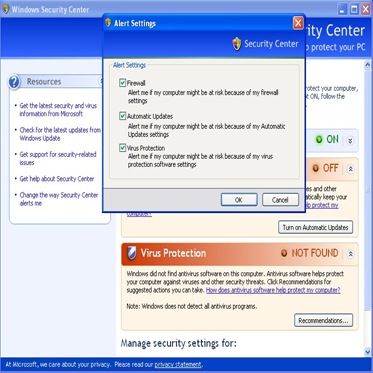Stop Microsoft Security Center alerts from nagging around the your screen
written by ,
at Tuesday, March 10, 2009
Microsoft Security Center, which was introduced along with the Service Pack 2 is still very much present in Service Pack 3, NAGS to tell you all the time that your system is risky,insecure especially when the Your XP has Automatic Updates turned off, or a firewall or antivirus running that it doesn't recognise. To shut its mouth:
- Start > Settings > Control Panel > Security Center
- On the left-hand side of the application | click the link that says Change the way Security Center alerts me
- Uncheck the item(s) — either Firewall, Automatic Updates, Virus Protection — then click OK
Now you are done