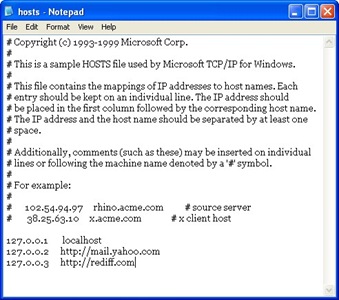Block the unwanted sites without any third party software
written by ,
at Sunday, January 11, 2009
Generally to block unwanted sites being browsed in Offices or from children at home, third party softwares come to our rescue. Here is a small procedure which does not require any kind of third party software.
Follow these simple steps.
1. Go to C:\Windows\System32\drivers\etc
2. Right click the file Hosts and open with Notepad
3. You will find the 127.0.0.1 Localhost
Now add your List of sites to be blocked like the ones shown below.
Save the file. Now you are safe.