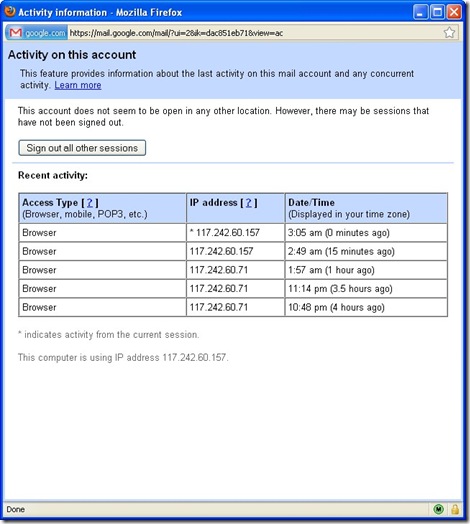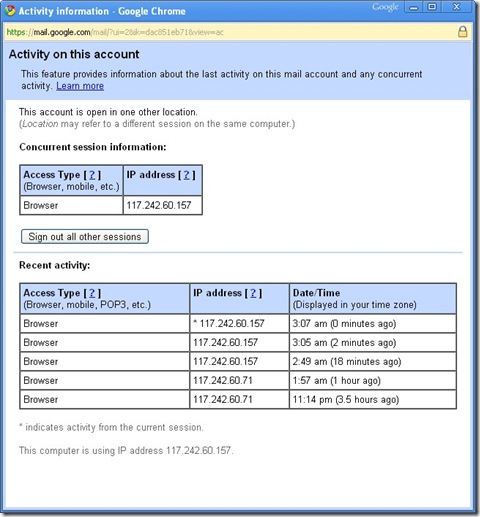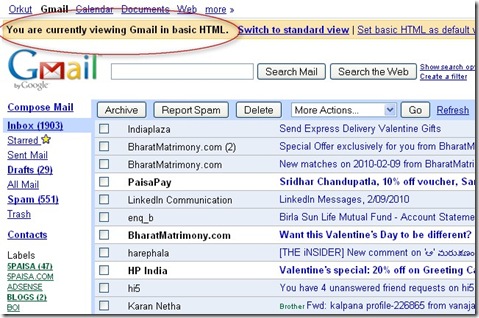TIP
How to back up data when computer crashes and unable to boot
Well,
Posted in When Computer Crashes » 0 comments »
How to know My GMail is logged by any other USER
Well, How to know whether my GMail Account is being used or logged in or opened simultaneously by any other user on web???
Here is your solution.
Your last login activity is displayed in your GMail (after you log in) at the bottom.
Check your Last account activity. By this you come to know your GMail logging in activities by you. If you want in detail click Details
Following pictures displaying whether anybody is logged into your account SIMULTANEOUSLY that is along with you any body is logged into your account at the same time.
‘This account is open in 1 other location at this …’. This shows that somebody is logged into your account at the same time.
Read More...
Posted in GMail, Small Tips » 0 comments »
Fastest Loading of GMail for SLOWER internet connections

Here is one of the way by which GMail Inbox made to be loaded very quickly.
Type in the browser address bar http://m.gmail.com and hit enter.
This is the fastest way of checking inbox.
For SLOWER internet connections the copy the following URL and hit enter.
https://mail.google.com/mail/h/rdezwydsepr2/?zy=a&f=1
Posted in GMail » 0 comments »
How the POPULAR WEBSITES looked When they first LAUNCHED - I
| BLOGGER | BLOGGER |
| ALTAVISTA | ALTAVISTA |
| AMAZON  | AMAZON  |
APPLE  | APPLE  |
DELL  | DELL  |
| EXCITE  | EXCITE  |
 | FACEBOOK  |
 | GOOGLE  |
| THE NEW YORK TIMES  | THE NEW YORK TIMES  |
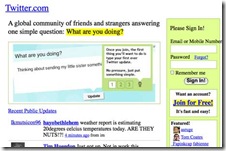 | TWITTER  |
| WIKIPEDIA  | WIKIPEDIA 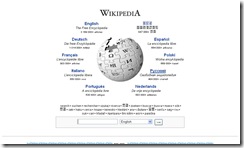 |
YAHOO  | YAHOO  |
Posted in Leisure » 0 comments »
All about Internet in 2009 | Usage | Emails | Websites . . .
A brief overlook of ‘ALL ABOUT INTERNET IN 2009’ is given below. Users, No. of Emails sent, Websites etc. etc.,
Let’s Start.
Web Browsers
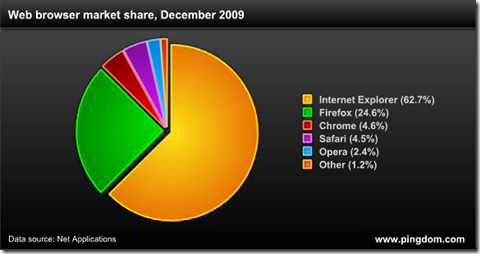
- 90 trillion – The number of emails sent on the Internet in 2009.
- 247 billion – Average number of email messages per day.
- 1.4 billion – The number of email users worldwide.
- 100 million – New email users since the year before.
- 81% – The percentage of emails that were spam.
- 92% – Peak spam levels late in the year.
- 24% – Increase in spam since last year.
- 200 billion – The number of spam emails per day (assuming 81% are spam).
Websites
- 234 million – The number of websites as of December 2009.
- 47 million – Added websites in 2009.
Web servers

- 13.9% – The growth of Apache websites in 2009.
- -22.1% – The growth of IIS websites in 2009.
- 35.0% – The growth of Google GFE websites in 2009.
- 384.4% – The growth of Nginx websites in 2009.
- -72.4% – The growth of Lighttpd websites in 2009.
Domain names
- 81.8 million – .COM domain names at the end of 2009.
- 12.3 million – .NET domain names at the end of 2009.
- 7.8 million – .ORG domain names at the end of 2009.
- 76.3 million – The number of country code top-level domains (e.g. .CN, .UK, .DE, etc.).
- 187 million – The number of domain names across all top-level domains (October 2009).
- 8% – The increase in domain names since the year before.
Internet users

- 1.73 billion – Internet users worldwide (September 2009).
- 18% – Increase in Internet users since the previous year.
- 738,257,230 – Internet users in Asia.
- 418,029,796 – Internet users in Europe.
- 252,908,000 – Internet users in North America.
- 179,031,479 – Internet users in Latin America / Caribbean.
- 67,371,700 – Internet users in Africa.
- 57,425,046 – Internet users in the Middle East.
- 20,970,490 – Internet users in Oceania / Australia.
Social media
- 126 million – The number of blogs on the Internet (as tracked by BlogPulse).
- 84% – Percent of social network sites with more women than men.
- 27.3 million – Number of tweets on Twitter per day (November, 2009)
- 57% – Percentage of Twitter’s user base located in the United States.
- 4.25 million – People following @aplusk (Ashton Kutcher, Twitter’s most followed user).
- 350 million – People on Facebook.
- 50% – Percentage of Facebook users that log in every day.
- 500,000 – The number of active Facebook applications.
Images
- 4 billion – Photos hosted by Flickr (October 2009).
- 2.5 billion – Photos uploaded each month to Facebook.
- 30 billion – At the current rate, the number of photos uploaded to Facebook per year.
Videos
- 1 billion – The total number of videos YouTube serves in one day.
- 12.2 billion – Videos viewed per month on YouTube in the US (November 2009).
- 924 million – Videos viewed per month on Hulu in the US (November 2009).
- 182 – The number of online videos the average Internet user watches in a month (USA).
- 82% – Percentage of Internet users that view videos online (USA).
- 39.4% – YouTube online video market share (USA).
- 81.9% – Percentage of embedded videos on blogs that are YouTube videos.
Malicious software
- 148,000 – New zombie computers created per day (used in botnets for sending spam, etc.)
- 2.6 million – Amount of malicious code threats at the start of 2009 (viruses, trojans, etc.)
- 921,143 – The number of new malicious code signatures added by Symantec in Q4 2009.
Data sources: Internet user stats from Internet World Stats. Domain name stats from Verisign and Webhosting.info. Web browser stats from Net Applications. Email stats from Radicati Group. Spam stats from McAfee. Malware stats from Symantec (and here) and McAfee. Social media stats from BlogPulse, Pingdom (here and here), Twittercounter, Facebook and GigaOm.Website and web server stats from Netcraft.Online video stats from Comscore, Sysomos and YouTube.Photo stats from Flickr and Facebook. Read More...
Posted in Internet, Leisure, Small Stories » 0 comments »
How to Back up your Gmail Contacts and Restore.
Click the link 'Export' on your right side.
Select 'Everyone' below 'Who do you want to export?'
Select 'Google CSV format' under 'Which export format?'
Save your copy.
Posted in GMail, Google » 0 comments »
How to Kill Printer’s pending jobs instantly ?
Most of the time we end up tiresome in killing the tasks of pending printer jobs. Unfortunately by cancelling the printing jobs it may several minutes or end up in restarting the Computer.
There is a small technique by which the pending printer jobs can be instantly killed and a fresh new print job can be issued.
First open Run command (click start and Run). Type in cmd and hit enter. Then type in the following command
net stop spooler
You see the following message
Again type the following path in the Run
C:\windows\system32\spool\printers
A window will open with some JUNK files appearing. Press Ctrl+A for selecting all of them and delete them. Again come to the DOS window and type the following command.
net start spooler
The Print spooler service now will start.
If you click the Printer symbol in the tray (bottom right near time on the desktop) you WILL HAVE NONE OF THE PENDING JOBS.
Now you can issue any new Printing Jobs.
See U soon with another TIP.
Read More...Posted in Printers, Small Tips » 0 comments »