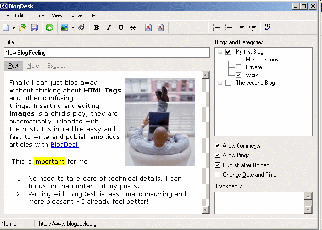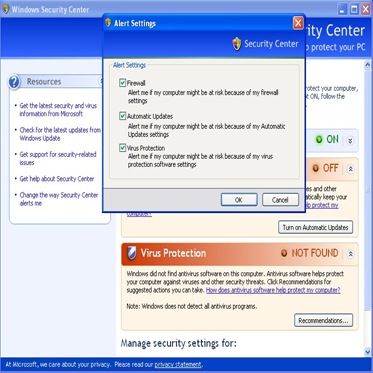How to show related posts by category in blogger
When a couple of Related posts are shown below the current post, it aptly shows the real and related stuff to the user so that the user could find all the necessary stuff especially of HIS INTEREST. This certainly drives the max. no. of page impressions.
Follow these steps
Log in to Blogger
Go to Layout, and click on "Edit HTML" tab. Check “Expand Widget Templates”, now find (CTRL+F) this code in the template:
|
Copy and paste the below code after the above code.
|
Now to test it, click any of the post title and check at the bottom of the post for Related posts by categories.
Features:
- Above code is useful only when 3 nos. related categories are to be shown.
- For better results change the code in red to 10.
- To check the functionality and if you dont see the related posts by categories in this blog , CLICK the post title and check it.