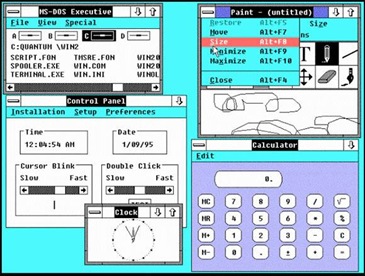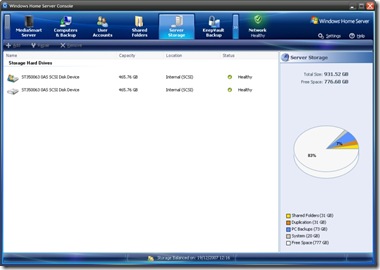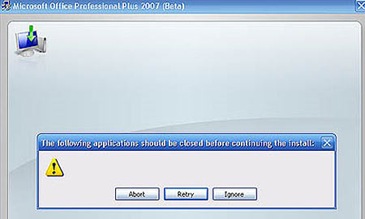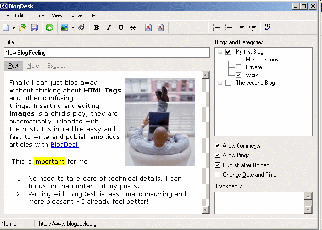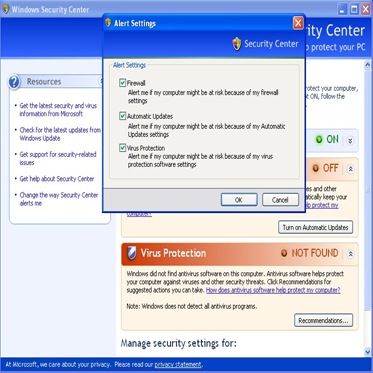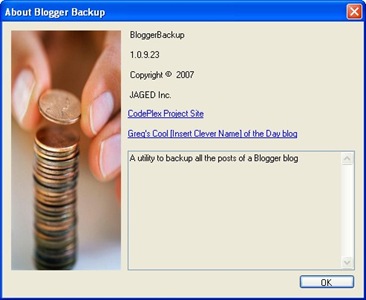Errors in Windows
Bad request 400
The request could not be understood by the server due to bad syntax. You should not repeat the request without modifications.
Unauthorized 401
The creators of a Web page may want only certain people have access to that page. You should only retry the request if you know that you have authorization.
PaymentRequired 402
This message gives a specification of charging schemes which are acceptable. You may retry the request with a suitable ChargeTo header.
Forbidden 403
The request is for something forbidden. Authorization will not help. This status code is commonly used when the server does not wish to reveal exactly why the request has been refused, or when no other response is applicable. (The file needs to be set with "read permissions" for all users.)
Not found 404
The server has not found anything matching what you requested. Make sure that the Web address (URL) that you typed in exactly matches the address you were given. Check that the capitalization matches, spelling, and punctuation, like dots (.) and slashes (/), are correctly placed. Be sure you are using the forward slash (/) and not the backward slash (\).
405 Method Not Allowed
The method specified in the Request-Line is not allowed for the resource identified by the request. The response must include an Allow header containing a list of valid methods for the requested resource.
406 Not Acceptable
The resource identified by the request is only capable of generating response entities which have content characteristics not acceptable according to the accept headers sent in the request.
407 Proxy Authentication
RequiredThis code is similar to 401 (Unauthorized), but indicates that you must first authenticate yourself with the proxy. The proxy must return a Proxy-Authenticate header field (section 14.33) containing a challenge applicable to the proxy for the requested resource. You may repeat the request with a suitable Proxy-Authorization header field (section 14.34). HTTP access authentication is explained in section 11.
408 Request Timeout
The client did not produce a request within the time that the server was prepared to wait. You may repeat the request without modifications at any later time.
409 Conflict
The request could not be completed due to a conflict with the current state of the resource. This code is only allowed in situations where it is expected that the user might be able to resolve the conflict and resubmit the request.
410 Gone
The 410 response is primarily intended to assist the task of web maintenance by notifying the recipient that the resource is intentionally unavailable and that the server owners want remote links to that resource be removed.
411 Length
The server refuses to accept the request without a defined Content- Length. The client may repeat the request if it adds a valid Content-Length header field containing the length of the message-body in the request message.
412 Precondition Failed
The precondition given in one or more of the request-header fields evaluated to false when it was tested on the server. This response code allows the client to place preconditions on the current resource metainformation (header field data) and thus prevent the requested method from being applied to a resource other than the one intended.
413 Request Entity Too Large
The server is refusing to process a request because the request entity is larger than the server is willing or able to process. The server may close the connection to prevent the client from continuing the request.
414 Request-URI Too Long
The server is refusing to service the request because the Request-URI is longer than the server is willing to interpret.
415 Unsupported Media Type
The server is refusing to service the request because the entity of the request is in a format not supported by the requested resource for the requested method.
Internal Error 500
The server encountered an unexpected condition which prevented it from fulfilling the request. Your request could not be processed due to an internal server error.
Not implemented 501
The server does not support the functionality required to fulfill the request. This is the appropriate response when the server does not recognize the request method and is not capable of supporting it for any resource.
502 Bad Gateway
The server, while acting as a gateway or proxy, received an invalid response from the upstream server it accessed in attempting to fulfill the request.
503 Service Unavailable
The server is currently unable to handle the request due to a temporary overloading or maintenance of the server. The implication is that this is a temporary condition which will be alleviated after some delay. If known, the length of the delay may be indicated in a Retry-After header. If no Retry-After is given, you should handle the response as it would for a 500 response.
504 Gateway Timeout
The server, while acting as a gateway or proxy, did not receive a timely response from the upstream server it accessed in attempting to complete the request.
505 HTTP Version Not Supported
Read More...
The server does not support, or refuses to support, the HTTP protocol version that was used in the request message. The response should contain an entity describing why that version is not supported and what other protocols are supported by that server.